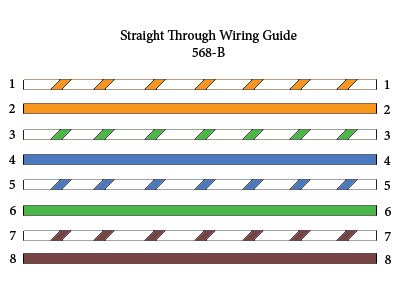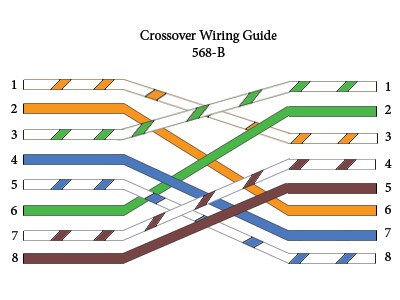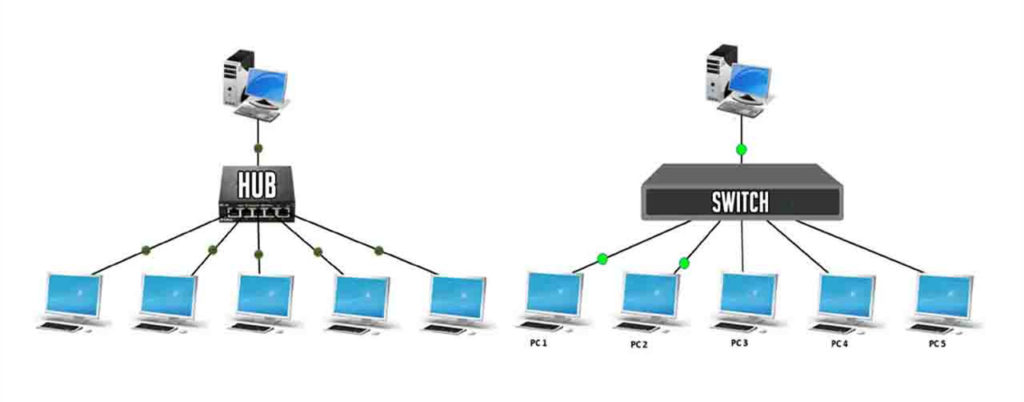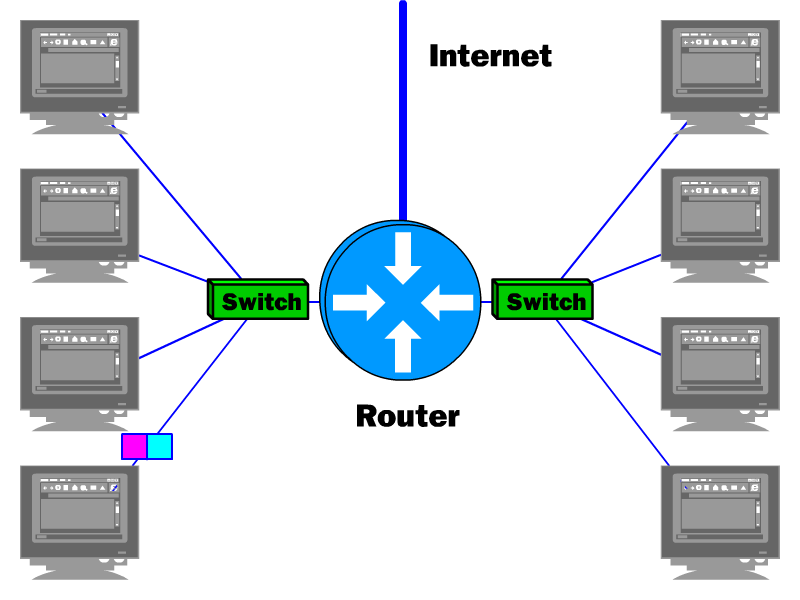With the popularity of the mobile Internet in recent years, we’ve seen a large number of smart devices in our homes and offices connected to the Internet via WiFi. Then will WiFi outperform the capabilities of the traditional Ethernet cables? WiFi vs Ethernet cable, which one should I choose? What factors shall be taken into account before settling for one of these options? How does latency and interference affect the speed of WiFi and Ethernet? We’re gonna answer all these questions in this article.
What Is WiFi?
WiFi is a wireless technology that connects devices to the Internet without any physical wired connection. A WiFi connection is established using a wireless adapter to create hotspots in the vicinity of a wireless router that is connected to the network, allowing users to access Internet services. Once configured, WiFi provides wireless connectivity to your devices by emitting frequencies between 2.4GHz - 5GHz, based on the amount of data on the network.

What Is Ethernet Cable?
An Ethernet cable is a copper wire which connects devices like PCs, routers, and switches in wired networks. Given that these are physical cables, Ethernet cables have their limitations, both in the distance that they can stretch and in their durability over usage. There are different types of Ethernet cables such as Cat5e Ethernet cable, Cat6 Ethernet cable, Cat7 Ethernet cable or Cat8 Ethernet cable optimised to perform certain tasks in particular situations.

WiFi vs Ethernet Cable: Which One Is Better?
Both wired and wireless networks come with pros and cons in particular situations. When it comes to the WiFi vs Ethernet cable discussion, have you ever taken time to consider what sort of network best suits your needs? Let’s bring clarity through a comparison over WiFi vs Ethernet cable from the following aspects.
Speed & Reliability
WiFi vs Ethernet cable speed is the biggest concern that matters to network subscribers. Ethernet cabling connections tend to be faster and more robust than WiFi. If you have the right cabling solution with Cat5e Ethernet cable, Cat6 Ethernet cable or higher, it means you’ve had all the insulation you’ll need to prevent crosstalk, thus helping you to get more reliable signals. WiFi, on the other hand, is somewhat slower but has the convenience of being able to be used from your laptop or tablet anywhere within the range of a wireless access point. Therefore, WiFi is the first choice for anyone who intends to connect to the Internet and get online within reach. However, If you are someone who loves downloading torrents or watching online movies, then Ethernet is the technology you might want to consider.
Latency & Interference
Latency is the delay with which traffic travels from a device to its destination. Latency is vital when playing games, because the reaction time must be quick, and the same goes in the IoT (Internet of Things) data world. If you want to avoid irritating lags or delay while posting data, then an Ethernet connection is the right choice. Interference is another disadvantageous thing that WiFi faces. With the technology taking over the world, we have so much wireless interference in our house from WiFi router, TV, smart phone, setup box, game consoles, etc. The interference does not let your WiFi signal stay isolated from the other signals affecting your WiFi. However, there are no such effects in Ethernet cables. Thus, in the war of WiFi vs Ethernet cable, Ethernet connection offers the advantage of much lower latency and interference.
Cost
Using the Ethernet cable is much pricier than using WiFi because the wired network is often more expensive to install than a wireless network. The cost of wired networks comes in the form of installation charges and cabling. Since each workstation and device in the office that needs a connection requires a wire running to it, the size of your office space affects the cost of a wired network.
Conclusion
In the war of WiFi vs Ethernet cable, there are many plot elements which form the deciding factors in choosing one over the other. These factors mentioned above are perceived individually by the individual users. If you are someone who regularly download/upload large files and participate in gaming, then the Ethernet cable would be worth the connection. If you like to have mobility in your apartment and get online fast, then WiFi suits you better.