Among many of today’s optical networking devices, some of the terminologies like the switch, hub and router can be quite confusing. Are they the same thing or can they be used interchangeably? Actually, each term above refers to a single device that performs a single function. In this article, we’re gonna explain the concept behind each of these terms, and give a comparison over hub vs switch vs router.
What Are Hub, Switch and Router?
A hub is a networking device that can work in conjunction with a switch or router for the whole network. A hub is a “dumb” device to broadcast whatever it hears on the input port to all the output ports. The good thing about “dumb” devices is that they don’t need a lot of configurations or maintenance. But this leads to collisions between data packets and a general degrading of network quality. If you have a hub set up between your router and the rest of your network, you’re setting yourself up for a huge headache.
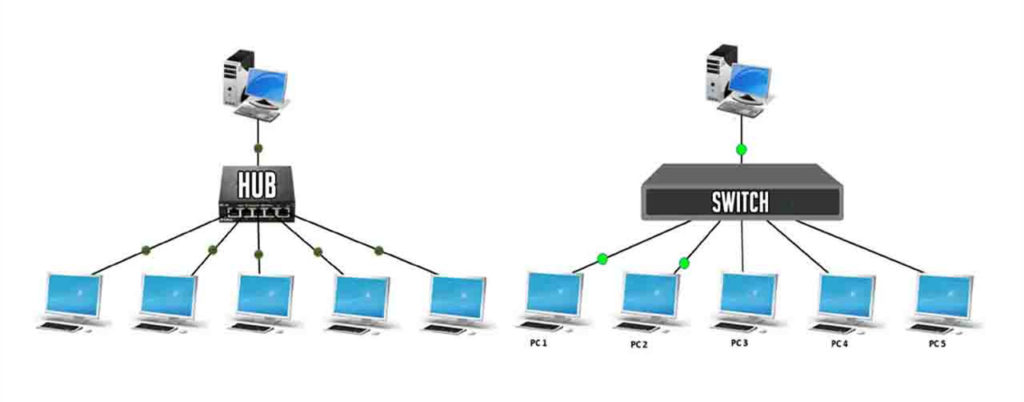
A network switch is charged with the job of connecting smaller segments of a single network into a connected whole. It transfers data across a network segment using MAC addresses for reference. Data switches are extensively used in Ethernet local area networks. A data switch operates on the Data Link Layer of the OSI (Open Systems Interconnection) model. This means that data switches are fairly smarter than hubs, as they can route data on a dynamic level. If information is destined for a certain computer, the data switch will only send the data to this computer.
The router is the most complex network connection device among hub vs switch vs router. A router can direct network traffic between components on a local network and a separate network such as a wide area network or the Internet. A router also contains circuitry to determine the quickest paths for routing data. Routers use Ethernet cables to transmit and receive data and in some cases also has the capability for wireless connection to components.
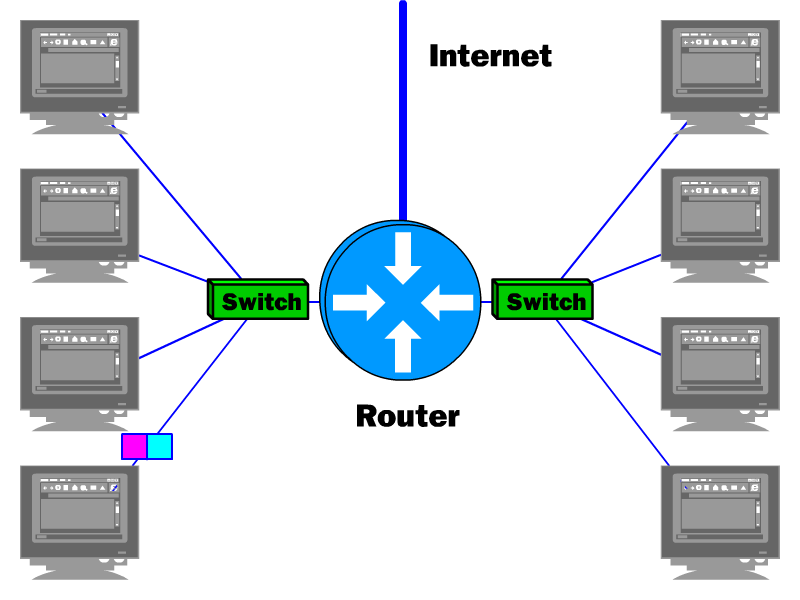
Hub vs Switch
A hub looks just like a switch, but works differently. The hub is connected to other devices using Ethernet cables and any signal sent from a device to the hub is simply repeated out on all other ports connected to the hub. The method in which frames are being delivered differs between hub vs switch. For a hub, a frame is passed along or “broadcast” to every port of it. By contrast, a switch keeps a record of the MAC (Media Access Control) addresses of all the devices connected to it. Therefore, a switch can identify which system is sitting on which port. So when a frame is received, it knows exactly which port to send it to, without significantly increasing network response time.
Switch vs Router
A switch works at Layer 2 of the OSI model (there are also some Layer 3 switches that have routing capacities), which connects one point to another in a network temporarily by turning it on and off as necessary. However, a router works at Layer 3 of the OSI model, thereby it allows you to connect multiple computers to each other and also allows them to share a single Internet connection. Note that a switch only allows you to connect multiple computers into a local network.
Hub vs Router
Hubs are classified as Layer 1 devices per the OSI model, while a router is defined as Layer 3 device. The data that a hub transmits is electrical signal or bits, while a router is designed to receive data packets and determine the network point to which they should be sent in order to arrive at their appropriate destination. A hub has only one broadcast domain, while in router, every port has its own broadcast domain.
Hub vs Switch vs Router: Which One Is Right for You?
In one word, a hub glues together an Ethernet network segment; a switch connects multiple Ethernet segments more efficiently and a router can do those functions plus route TCP/IP (Transmission Control Protocol/Internet Protocol) packets between multiple LANs and/or WANs as well as much more of course.
Hub vs switch vs router: which one is right for You? For small networks where there are fewer users or devices, a hub can easily cope with the network traffic and is a cheaper option for connecting devices on a network. If more users need to be connected to a network, switches can be used in such situations to extend the number of hubs. If two or more logical subnets need to be connect together, a router would be the first option.
Source: https://community.fs.com/blog/do-you-know-the-differences-between-hubs-switches-and-routers.html
No comments:
Post a Comment