Since IEEE 802.3ba 40GBASE-SR4 and 100GBASE-SR10 were ratified in 2010, 24-fiber connectivity has been adopted as the ideal migration solution in the data center. Using 24-fiber cabling throughout an entire channel provides extra flexibility, as users can easily migrate from 10G to 40G or 100G by simply swapping out the connectivity at the end of the channel. Pre-terminated cabling using 24-fiber connectors provides double the density of 12-fiber cabling in the same footprint, reducing the cabling required, allowing for fewer cable pathways, and improving airflow in data centers. Next we will take a closer look at the advantages of 24-fiber MPO/MTP solution in 10G to 40/100G migration.
In choosing the migration path from 10G to 40/100 G, there are generally two options: the 12-fiber MPO/MTP solution or 24-fiber MPO/MTP solution. A 12-fiber MPO/MTP connector is used for 40 GbE (data rate up to 40Gbps, 4 x 10 Gbps). But among the 12 fibers, only 8 optical fibers are required—4 for Tx and 4 for Rx, and each channel has a transmission rate of 10 Gbps (usually use the 4 left and 4 right optical fibers, and the inner 4 optical fibers are left unused). And for 100 GbE (data rate up to 100 Gbps, 10 x 10 Gbps or 4 x 25 Gbps), there are two solutions. One is to use two 12-fiber MPO/MTP connectors, one transmitting 10 Gbps on 10 fibers and the other receiving 10 Gbps on 10 fibers. The other is to use a 24-fiber MPO/MTP connector. Among the 24 fibers, only 20 fibers in the middle of the connector are used to transmit and receive at 10 Gbps and the 2 top and bottom fibers on the left and right are unused. Why the 24-fiber is superior to 24-fiber? We’ll see the advantages from the following aspects.
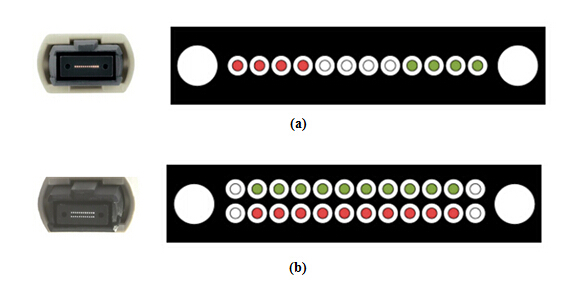
Maximum Fiber Utilization
Using 24-fiber trunk cables with 24-fiber MPO/MTP connectors on both ends to connect from the back of the switch panel to the equipment distribution area can maximum the fiber utilization. For 10G applications, each of the 24 fibers can be used to transmit 10 Gbps, for a total of 12 links. For 40G applications, which requires 8 fibers (4 Tx and 4 Rx), a 24-fiber trunk cable provides a total of three 40G links. For 100 GbE, which requires 20 fibers (10 Tx and 10 Rx), a 24-fiber trunk cable provides a single 100G link (24-fiber solution is the more recommended configuration to used for 100 GbE than 12-fiber solution). This recoups 33% of the fibers that would be lost with 12-fiber trunk cables, providing a much better return on investment.
Reduced Cable Congestion
24-fiber trunk cables provide more amount of fiber in less space. For instance, it takes three 12-fiber trunk cables to provide the same number of links as a single 24-fiber trunk cable—or about 1-1/2 times more pathway space for a 40G application.
Increase Fiber Density
Density in fiber switch panels is critical as today’s large core switches occupying upwards of 1/3 of an entire rack. 24-fiber MPO connectors offer a small footprint which can ultimately provide increased density in fiber panels at the switch location. In addition, with fanout technology, a 24-fiber MPO cable can be designed with a 24-fiber MPO on one end and 12 duplex LCs on the other end which is an ideal solution for high density 40/100 GbE migration.
Simple and Cost-effective
24-fiber MPO/MTP solution is a simple and cost effective migration path from 10G to 40/100G Ethernet. It effectively supports all three applications—10, 40 and 100 GbE. Data center managers can easily migrate to higher speeds, with less time and complexity, as 24-fiber solution offers guaranteed performance for 10, 40 and 100G applications, upgrading the cabling infrastructure is as simple as upgrading the fan-out cables or cassettes and fiber patch cords to the equipment.
24-fiber MPO/MTP solution provides an efficient way to migrate your network from 10 to 40 and 100 GbE. Choosing the right migration path not only helps you reach maximum benefit but also cut down the expenditures. Of course, choosing a good vendor is also a must. Fiberstore (FS.COM) may be your good choice. For more information, please contact us via sales@fs.com.
No comments:
Post a Comment